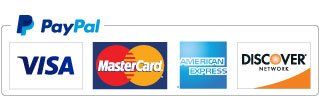DAS MANAGER DEEP DIVE
DAS MANAGER DEEP DIVE

In a world of fake news, marketing speculations and outright lies I aim to create an honest and detailed blog where I wanted to provide you all the information I have, so that you can use it to be as informed as possible. Now, you know where my allegiance lies and you know which company I work for, so inevitably all the things I write here would be written from the perspective of Abrites and the tools we create. Keeping this in mind, I wanted to tell you about a product very dear to my heart, one that I personally helped create and support with love – the Abrites Diagnostics for Mercedes.
In my opinion this is a tool which is basically without real competition in today’s aftermarket. There is simply no other tool which combines module programming, calibration, replacement, SCN coding, flashing and basically everything you will ever need in one tool.
Lets start with the DAS Manager software as it is something I am really fond of go from there.
I want to revisit the post I made a long time ago and go through the most common problems people contact us with to make sure there is no stone unturned:
I. History
The Mercedes FBS (Fahrberechtungssystem) or DAS (Drive Authorization System) has its roots in the late 80s, a time of W126s and plush interiors. As always everything with Mercedes starts in the S class or Formula 1.
The fact is that it started in the W126 as an idea but Mercedes were not really ready to introduce this until the one model that turned them into the company we know today – the W124. Specifically after it’s facelift in 1994. The DAS1 system was really simple by today’s standards but groundbreaking 26 years ago. If anyone wants to really delve deep into Mercedes historic immobilizer system there is an official document from Mercedes from 2008, right at the peak of DAS3 where you can learn more.
Our focus is the DAS3 system with the Infra Red keys which is the focus of the DAS manager special function.
II. DAS Manager (MN026 and the accessories that come with it)
DAS Manager is a concept created by the founder of Abrites and was created as a complete solution for Infra red key programming and DAS module replacement which allows you as the user to have all this in one package. Here is what you are going to need to take full advantage of DAS Manager:
- AVDI Interface
- MN026 Special function
- ZN002 PROTAG
- ZN051 or ZN041 (ZN041 is an older tool but still works for DAS3 cars. Later it was replaced by the ZN051 which has many other applications including ALL ECUs, VAG and so on. More on this as we get to these topics)
- Abrites IR adapter
The DAS System in DAS3 consists of the following modules:
- IR key
- EZS (EIS – Electronic Ignition Switch)
- ELV (ESL – Electronic Steering Lock) installed in manual cars and 5G tronic (722.6) cars.
- ECU – Engine Control Unit
- TCU – Transmission Control Module
- ISM – Intelligent Servo Module (in cars equipped with 7G tronic cars – 722.9)
Depending on how a car is equipped it will have some but not all of these modules. For example earlier cars like the W210 have a key, an EIS, ESL and ECU. The authorization goes from the key into the EIS, it allows the ECU to start and allows the ESL to unlock the steering wheel and you can move the lever to D, N or R.
On the other hand later cars like the W218 CLS are more complicated but keep the same principle – key to the EIS from there the authorization goes to the ISM which unlocks the steering wheel and allows you to move the lever and, of course the EIS sends a signal to the ECU to start the car.
1. Key programming
In terms of key programming the DAS Manager system supports pretty much all Mercedes cars with an infra red key until the introduction of the DAS4. It is hard to say when that happened but I think late 2016 – 2017 would be a good estimate. You have support for vehicles ranging from the first IR cars such as the W202/ W208/ W210 to the latest DAS3 cars such as pre-facelift W117/ W246/ W176 and all the cars between them.
To better understand the ideology behind the DAS3 is that you need to look deeper into the cars – they each have 8192 individual 16digit combinations called an EZS password we need to find a password there. Our first objective for most operations is to obtain this password. We have many possible solutions for this and you can see many of them the AVDI FAN Youtube channel.
Every password extraction needs a good internet connection, I have used 3G – it is fine.
When looking into extracting a password we need look into the methods first:
A) From a working key. We need to put the key in the EIS when the software tells us to, we need to put the key in the PROTAG when the software tells us to. I recommend this method for cars newer than W203. Older style larger keys often cannot take the stress of password extraction and we are running a risk. I tested this myself and learned the hard way. This conveniently leads us to:
B) All keys lost. In the situations when you do not have a working key you will need to follow one of the password extraction methods for AKL. A popular of these is to use the fuse relay method. In this case the software asks you to get a K-line connection from the ESL and bring it to the ZN051 or 41. On the other side you have the fuse for the car’s EIS. It is often found in the front SAM module (front fuse box) for example in W204 and W207 you have to look for fuse 27. Please note that this is not related to cars with 7G tronic. As we mentioned above they do not have ESL. Please note that the fuse – relay method also requires you to have an Abrites IR extractor which you can put in the EIS instead of a working key.
As we grow our database of passwords daily we offer faster password extraction every day. As I mentioned above we have have 8192 password combinations and we need time to find the password from all these possibilities. As I writing this we have success on average between 500 and 1200 password extracts. Our average time per extract for all keys lost is between 0.5 and 1.8 seconds depending on the age of the car and the method used.
If you go past this number -it is just not that good luck. Also please note that if you lose internet connection your AVDI will continue extracting and will send the extracts when you are back online. The time for AKL with or without a fuse relay for newer cars like W204 is very close. Every password you extract is saved on your computer and the next time you read the EIS in DAS manager you will already have it.
C) We extract the password and we are ready to program the key.
So we have the password and we click on “Program/ Emulate key”. Our next menu allows us to select the “Automatic key activation” radio button. We select that. Why? - Because otherwise we risk running a password catchup as per the Mercedes official procedure. We can skip that with this radio button. When you get Activating key on your central display this is what we are skipping. As per official procedures this takes up to 24h to complete. Once we have that
DAS3 cars have 8 key positions. You can write a key over used or unused key positions. If your customer has lost one key but has the other one you can read the EIS with a working key, take the key out and read it again. The count of starts will go down by 1 start. This will tell you which key is the one you have and which one is lost. This will allow you to write the key over the lost/ stolen key so that whoever has it will never be able to start the car.
Notes:
1. Every key programming includes the programming of the remote control so you will have a working remote. Always cycle lock/unlock a few times to ensure that the remotes work.
2. Unlike other tools we allow you to use any key – original Mercedes new keys, Abrites manufactured keys (I believe these are the best quality but that is just me), even BE keys.
Using the ABPROG we allow you to renew NEC MCU version 51 and 57 keys. This is all in the ABPROG user manual so check that out when you have the time...Like now.
3. Keyless keys – yes, they are programmed in the same way, you just have to find new ones.
4. Our new Abrites keys,
TA52 are a great addition to the DAS manager system because they can be set to work on all available frequencies. They are awesome not just because of that but they can also be reused on as many cars as you wish, so it is great to have one for testing too.
III. Common misconceptions
1. How can I know how long it will take to extract a password from the car?
- The answer is: “Nobody can tell you exactly”. Every time you start extraction the system will begin somewhere in the 8192 options, it will take between 0.7s and 1.5s to get one password, the bulk of the extracted passwords will be found by 1000-1500 extracts, usually between 500 and 1200 but this is specific to each car because no two cars start from the same one of the 8192 possibilities.
People sometimes tell me that they have extracted the password from a car faster with different tools. This is not possible because most competitors have used our methodology for inspiration, so to speak.
2. I cannot program Chinese keys.
- You can, we have tested most keys and the newest BE keys which were made not to work with AVDI are also supported.
3. Often times our customers need our help to understand the ideology which Mercedes use.
For this reason I always attempt to give as much information as I can. Please do your research check the documents I refer to.
IV. Module adaptation.
The requirements to perform module adaptation in terms of adaptation are pretty much the same as the requirements for the key programming. Perhaps the PROTAG is not 100% needed but we are going to go through the scenario where it is needed. As yesterday we are mainly going to be focusing on the DAS3 cars from W202/ 208/ 210 onwards until the last of them like the pre-facelift W176/ 117/ 246.
Note: Early K-line modules require additional attention and we will speak about them in the future
To start with we have to note that our preferred method is to use second hand parts from donor cars from scrapyards or bought online.
The modules we can replace are absolutely all the DAS/ FBS Modules. Our first scenario will cover the situation where we have a car in which the EZS/ EIS is not damaged. This is the easiest possible scenario.
As you might have noticed while using DAS Manager you have two passwords – one is the EZS password and the other one is called a service password. Service password is what you are going to need in order to replace a module. More in step 4.
Here is what we need to do:
1. Read the EZS/ EIS password. As if you were to program a key.
2. Once you have done that save the FBS (DAS) data to a file somewhere on your computer where you know where it is because you are going to use it later.
3. Read the coding of the EZS/ EIS module. Save it in the same folder as your FBS data.
This is a great time to mention the difference between the FBS data and the coding. For me the easiest way to understand them is to split them by what they do – the FBS data contains all the key positions, the password, the possible password combinations and is responsible for starting the car and completing the Drive Authorization part of the System. Hence the name, get it?
The coding on the other hand contains other, essential information about the car but mostly about non-essential parts of the vehicle. In this case by essential I mean these parts which allow you to drive said car. The coding contains VIN, detailed information about the options of the car such as number of doors, etc.
4. The next step will be to connect your donor module to your AVDI. This is the best (in my opinion)part of the DAS manager as you can connect on a bench or in the car, however you find fit, really convenient if you are going to a job and you have a donor module from the day before. You can prepare it at your home, office, garage, anywhere and save yourself some time.
5. Once you establish a connection to the donor module either by connecting your distribution box to the internal CANBUS of the vehicle (Note that Mercedes use White and Green for CAN H and Solid Green wires for CAN L in almost all situations) and you can read it in DAS manager you can press the “virgin”
6. The software will start an online calculation and will fill the service password in the field.
NOTE: This is NOT the key password, it cannot be used for keys programming.
Virgin state of a DAS module is a state where the module has no coding inside and the FBS data is as it left the factory. This means that it is ready to be adapted to another vehicle.
You will see that it says UNIT NOT PERSONALIZED, NOT ACTIVATED after this. This leads us to step 7.
7. Personalization. This is the process of writing the FBS data to the donor unit so as to make it operate in the car. This is done by two ways:
A) Transfer of the FBS data with password from the EZS – this is very convenient when you are inside the vehicle – the module receives the FBS data in a transfer process with a button and it is very easy.
B) From a file. If you remember in step 2 we saved the file on our computer. We can select this file and personalize the unit with it. This is very helpful when we are working remotely from the car and the customer has sent us the EZS to match a different DAS module to it.
8. Now that we have our donor module personalized to the recipient car we will need to activate it. But wait. We need to write the coding from the vehicle to this module so that it operates properly. There are a few ways to do this – coding from the EZS as it was saved before – this is not recommended, but some have had success, coding from a different DAS module – also not recommended as it may not be enough. If you can save the coding from the old, broken module this is the best way to go. When writing the coding it is very important to note that the VIN of the recipient car is written to the module.
9. Time to activate the module in this vehicle so that it operates in the car. We allow it to work in this configuration. In some cases the simple ignition ON with a working key will be sufficient but in others it will not be and we need to press the “Activate” button. Right then you can drive.
Please note that for some modules like the ISM you need to cycle ignition ON/ OFF 2-3 times until they are ready to work.
As you can see it is not that hard. Our colleague Tim from Abrites USA made a great video on the procedure. I cannot recommend it enough. Here is the link to it. The procedure is almost the same for all DAS modules which are not the EZS.
So now that we have covered all DAS modules without the EZS/ EIS there are two ways you can adapt a used EZS.
1. When we get the donor and read the FBS data, password, etc. we can make the rest of the modules virgin and adapt them to the new EZS or…
2. You can make the donor EZS virgin, take the FBS data from a module in the car, say ECU and the SSID and adapt the EZS to the car. The methods for this are described in the user manual. If you have a donor EZS with higher mileage than your car – do not hesitate to ask us how to repair that.
NOTES:
- There is a lot to be said here about the notes we have to keep in mind but the most important is a term Mercedes use, “Spare part”. This is a term referred to a replaced EZS at an MB dealer after the sale of the vehicle and the specifics of this part is to know that there is no way to personalize such an EZS.
They are “ONE TIME PERSONALIZEABLE”. Do not make them virgin!
- Personalizing EZS using FBS data from ECU and SSID. This is something that was not touched on last time in 2020:
With the help of the Abrites diagnostics for Mercedes and DAS manager you can personalize an EZS using the data from the ECU. This is very helpful when the original EZS from the car is missing or broken. In order to perform this procedure you need to have the following:
Replacement EZS (EIS)
Key password
FBS data from an ECU.
SSID (Engine Control Units) do not contain the SSID inside them but the SSID is vital to the operation of the EZS. For this reason you need to have an SSID.
The steps you need to take are the following:
1. Read the key password.
2. Read the FBS data from the ECU
3. Make the EZS virgin
4. personalize the EZS with the data from the ECU.
5. Write the Key password
6. Write the SSID
7. In some cases you will be required to program the keys back to the car but this is not a problem because you already have the key password.
(Page 82 of the Abrites diagnostics for MB manual)
I needed to make a concise and revised version of this because it is very important. It has been 5 or 6 years since this product has come out and people still have things that need to be explained.
Next week we are going to tell you about something new and exciting, a new venture Abrites is diving head first in, and if you know how the Abrites Engine Control Unit Programming Tool caught up to the competition with 30 + years of experience in 2 years you will be excited to read what we have in store for the common automotive enthusiast now…
Alek